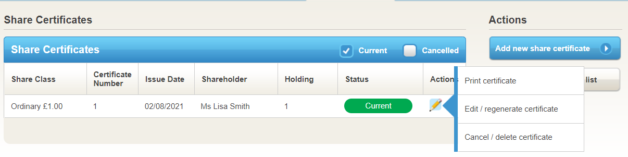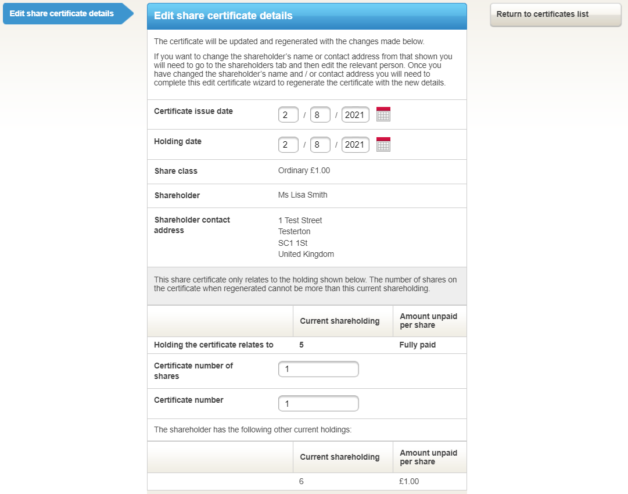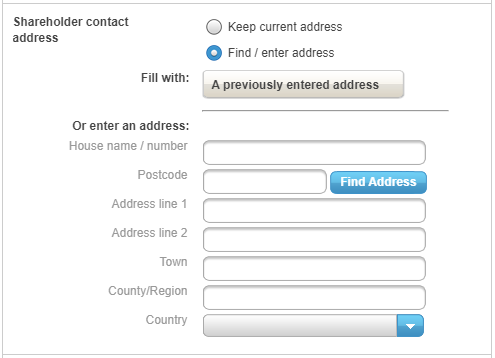In line with customer feedback we have recently made changes so that you can now make changes to existing share certificates as well as deleting them where they are wrong.
In addition, following on from changes made last month to allow existing address records to be selected when forming a new company and changing a registered office address you can now do this when changing an individual’s residential and shareholder (or member) contact addresses.
Making changes to share certificates
All the actions you can do with existing share certificates are now under the pencil option next to each certificate, giving you the ability to:
- print the certificate
- edit the details of the certificate
- regenerate the certificate where the shareholder’s name and / or address have changed
- cancel the certificate where it is no longer current but a record of it is needed
- delete the certificate where it was generated in error
Edit / regenerate share certificates
On selecting edit / regenerate certificates you will be taken to a screen that will allow you to amend the existing details on the share certificate for:
- certificate issue date
- holding date
- number of shares
- certificate number
In addition, the current share class name, shareholder name and shareholder contact address (any of which may be different from those on the certificate) are shown, allowing you to regenerate the share certificate with the updated share class name, shareholder name and / or shareholder contact address.
The screen will also show you the amount unpaid per share or if ‘fully paid’, which cannot be changed.
If you want to change the shareholder name or contact address from that shown, you will need to go to the shareholder list and edit the personal details of the shareholder. Once these changes have been made you can then regenerate the certificate with the new details by completing the edit / regenerate certificate process.
There is also the ability to change the template for the certificate as part of this process.
Cancel / delete share certificates
On selecting this you will either be able to cancel or delete the share certificate.
If you cancel the certificate this will mean that the history of the certificate is maintained so that the certificate is included in the cancelled list. You can still change the certificate number for cancelled certificates and also delete them at a later date.
If you delete the certificate this will remove the certificate from the system as if it had never been created.
Address lookup when editing an individual’s details
When editing a person’s details you are now able to search and select addresses already used on your account for the:
- residential address
- shareholder contact address
- member contact address
This lookup works in the same way as the others implemented last month, but will prioritise the results in favour of addresses already used on this person and company to aid your selection.
You will also be able to select the address just entered in the residential address field in the shareholder contact address lookup – and vice versa – if both are being updated at the same time to a new address.
Please do let us have any feedback on this or any other features of Inform Direct and any enhancements that would help you with your company secretarial work.