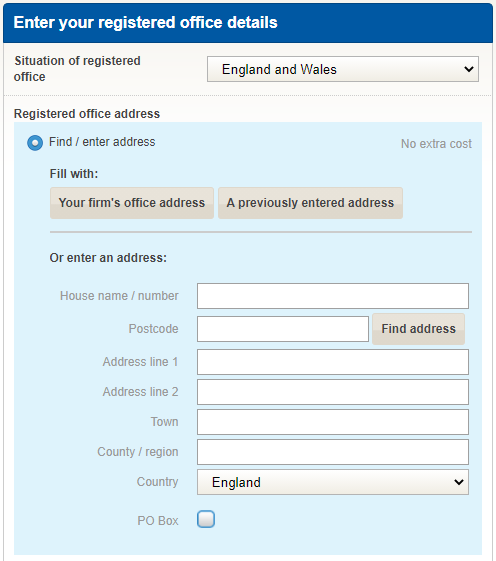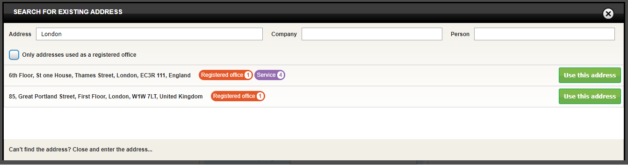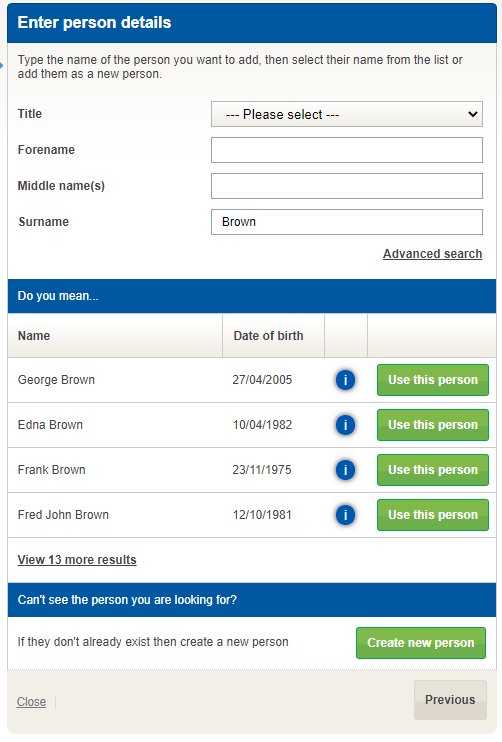We hope you are finding the recent check alert and dividend voucher improvements useful. Today’s product update adds the ability to look up and use address and person records already in Inform Direct when forming a new company.
This month’s release is particularly exciting as it marks the start of being able to select address and person records already used on your account in all processes – this will be rolled out process by process over the coming months.
Following this we will be looking to make it possible to update these same addresses across all companies in an easier way.
Get your own Companies House presenter code
As a firm representing clients, you could set up your own Companies House presenter code - it's easy to apply.
Selecting a registered office address
During the incorporation process, when entering the company’s registered office address, you are now able to lookup an address. There are two lookup options:
- A previously entered address
- Your firm’s office address
A previously entered address
You can now search and select addresses entered previously on companies in your account without the need to re-type them.
Selecting the ‘A previously entered address’ option will enable you to search addresses on other companies within your account.
Before entering a search, it will show the most used registered office addresses (which may often be the one you want – without having to type anything!).
You can search using:
- A part of the address
- A specific company’s name from your account
- The name of a person that the address you want is linked to
- You can tick the filter to just see addresses that have been used as registered office addresses
- The tags show you the number of times an address has been used and as what type of address
- When you find the one you want, just select it and it’ll populate the address fields for you
Your firm’s office address
If you’ve set up your account’s office address (or addresses) then you can access these with a click of the ‘Your firm’s office address’ button. If you just have one office address set up, then it’ll populate that address straight into the address fields.
If you have more than one office address set up then it will let you select the one you want to use.
Not set up your firm's office addresses yet?
A few months ago we introduced this feature – it’s simple to do.
Just go to your ‘Account’ area and select ‘View offices’ then simply use ‘Add office’ to add your office address.

Selecting an existing person
When adding officers, shareholders, members and PSCs to a company you are forming, you can now select existing people on your account as well as just creating a new person.
When you start to enter the name of the person you want to create/lookup we’ll provide matches to the name entered.
If the person is already on another company in your account you can just go ahead and select them and then you’ll only need to complete any additional information required. If they are not there, then just create them as a new person record as you would have done previously.
Some specific features of this are:
- It’ll suggest matches using ‘fuzzy logic’, e.g. John will also return spellings as Jon
- The ‘i’ – information icon will show you more details about the person
- If there are many matches you can click to ‘view [n] more results’ to see them all
- You can launch the ‘advanced search’ where you can search (or narrow the search) by Date of Birth and/or Company
We welcome feedback
We hope that you find this new feature useful – and if so let us know – as we will be rolling this out to other processes soon.
You can always let us know what you find useful about the system and also any suggestions you may have. You can also check out our timeline of updates, past and present.
There are many benefits to subscribing
If you haven't started a subscription to Inform Direct yet, you should. As a subscriber you get many benefits including unlimited documents and templates, access to our approvals process and much more.