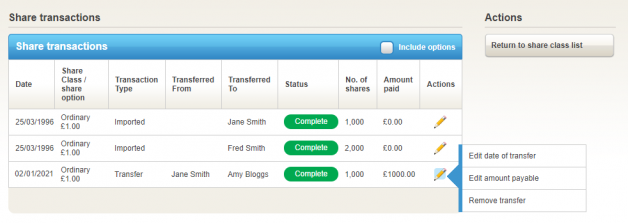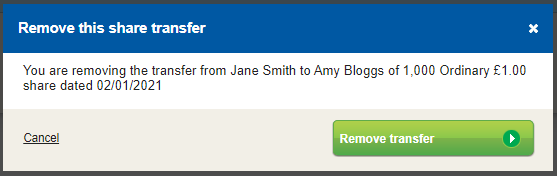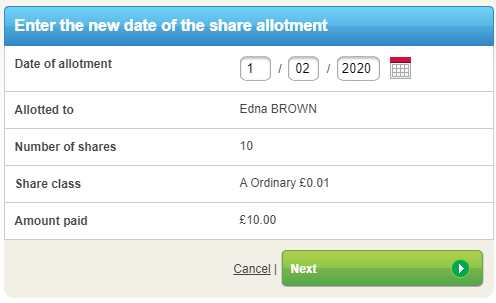We’re giving users more flexibility to update transactions you’ve already completed in Inform Direct, to correct certain errors on share transfers and allotments or remove transfers that didn’t proceed. This update allows you to do the following in the software:
- Update share allotment and transfer dates
- Update share allotment and transfer consideration amounts
- Remove share transfers
Please remember that making such changes to share allotments or transfers in prior (completed) confirmation periods may require you to refile the now incorrect confirmation statements already filed at Companies House.
Do you file Micro Entity accounts?
Inform Direct now allows you to file Micro Entity accounts with Companies House. As a subscriber this is all part of your great value subscription.
Removing a share transfer
Sometimes it happens. With all the best intentions, even after getting it checked by using the approval process – a mistake is made or the transfer doesn’t happen. Well, now you will be able to remove the transfer and re-do it correctly.
You just need to identify the transfer from the ‘View transactions’ screen and choose the option to ‘Remove transfer’.
Then just confirm that you do want to remove the transfer.
It is possible to remove transfers as they are not sent to Companies House until the next confirmation statement is filed. However, if you are cancelling a transfer that occurred in a period already covered by a confirmation statement then you may need to re-file it.
Amending the date or consideration of a share transfer or allotment
Similar to removing a transfer, it is now possible to edit the date and consideration of a share transfer or allotment. These options are also available from the ‘View transactions’ screen.
All you need to do is select the action you want to perform:
- Edit amount payable
- Edit date of transfer
- Edit date of allotment
Then enter the correct date or amount payable and confirm the change.
As always, we hope that you find these updates useful. Do let us know of anything that would improve Inform Direct for you, and also if you find any of our recent additions useful.
To see some of our recent updates you can see check out the software timeline, and review the details in our product updates.
Use Inform Direct to form companies
Did you know that Inform Direct makes it simple to form companies, this is why our customers used us to form over 10,000 companies last year.