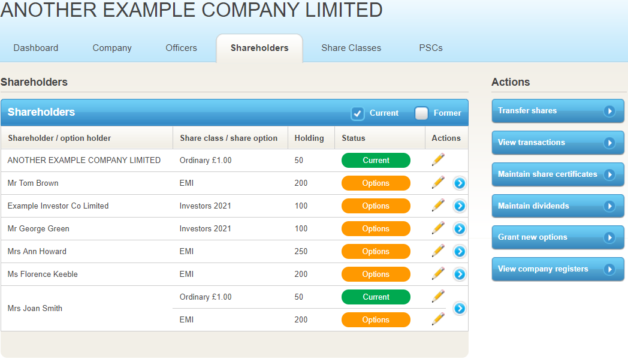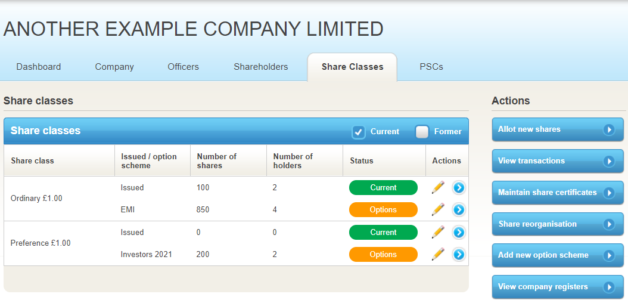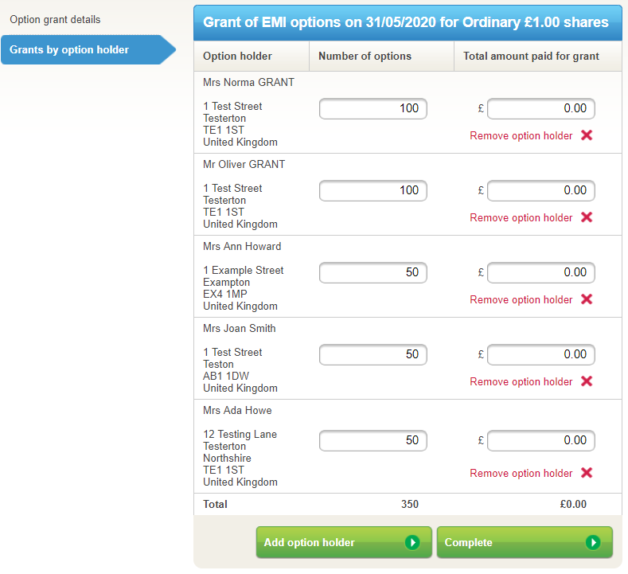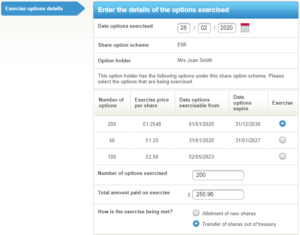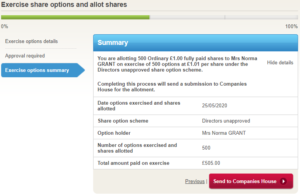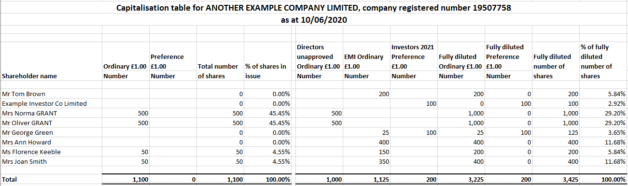We have recently expanded Inform Direct so that you can now record share options in our online company secretarial system.
This exciting new feature means that you can:
- add share option schemes
- grant share options
- exercise share options
- lapse share options
using step by step wizards that guide you through each process.
The exercise of the options and associated allotment of shares or transfer out of treasury are all done in one easy process. The system automatically sends the form SH01 to Companies House for allotments or generates the form SH04 where shares are transferred out of treasury.
The share options are included in the existing shareholder screen allowing you to see every person’s shareholdings and option holdings on one screen. You can also see a breakdown of each person’s options under a share option scheme.
You can also see the overall number of share options for each share option scheme on the share classes screen, as well as being able to see the share options under each share class or share option scheme.
Granting share options
Once a share option scheme has been set up in Inform Direct it is easy to grant options under the scheme. In the grant options details screen you will need to:
- enter the date of grant
- select the share option scheme
- enter the exercise price per share
- enter the date that the options are exercisable from
- enter the date the options expire, if applicable
- enter any amount payable to the company for the grant
Once you have entered the above details you will then need to enter the personal details of each option holder and the number of options each is being granted.
These details are shown on a single grants by option holder screen allowing you to easily review them and make any changes necessary. There will also be a final opportunity to review the full details of the grants on our standard summary screen before the details are saved in Inform Direct.
Exercising share options
When you need to exercise the options all you need to do is select the options of the option holder being exercised and enter the number of options exercised and then choose whether the exercise is being met by the company allotting new shares or transferring shares out of treasury.
Where new shares are being allotted Inform Direct will submit this directly to Companies House and update the company’s registers for the allotment, so that the exercise of options and allotment of shares is processed in one easy wizard.
Documents for share options
You can, as for other share processes, generate board and shareholder resolutions as well as other supporting documents. Also, when exercising share options you will be able to generate share certificates for the new shareholdings and subscribers will be able to obtain approval before completing the transaction.
In addition subscribers can generate a cap table showing the fully diluted shareholdings for the company.
Please do let us have any feedback on this or any other features of Inform Direct and any enhancements that would help you with your company secretarial work.