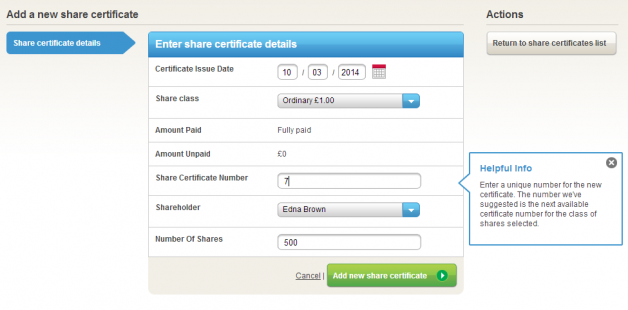Share certificates are easy to create using our free share certificate template. Subscribers can also choose to use one of our eight premium templates instead or PAYG users can pay a one off fee of £5 plus VAT for unlimited use of a template. We know that creating a share certificate manually each time can be slow and laborious so, as part of the Inform Direct company records management system, we’ve created a simple share certificate creation process. Read more about how to create branded share certificates below, or get started today to see how easy it can be to create and manage your company’s share certificates.
Create share certificates as part of completing share allotments or transfers
When you do a share allotment or transfer, you also have the option of creating a share certificate at the same time. As you’ll have entered any relevant details for the transaction itself, there’s no need to enter them again. Just assign a number for the share certificate and it’s ready to print and sign!
You can also forget the hassle of updating your registers. Rather than you needing to do it separately, Inform Direct will also:
- Automatically update the register of members
- Automatically update the register of transfers or allotments (as applicable)
Easily maintain a full log of share certificates
We keep a full record of all the certificates you’ve created so you no longer need to keep a list – helping you keep a full and accurate audit trail. You can see, at a glance, which certificates are active and which you’ve marked as cancelled.
You can create new certificates by clicking on “Add New Share Certificate”. You can even amend an existing certificate when you need to make a correction by selecting the “Edit / regenerate certificate” option after selecting the pencil next to the certificate details.
Similarly you can cancel an existing certificate by selecting the “Cancel / delete certificate” option under the pencil if the certificate has now been cancelled and then confirming that you want to cancel the certificate. if you want to delete the certificate as it was, say, issued in error just select the delete certificate option in the Cancel / delete certificate screen.
Create additional share certificates at any time
You may want to create certificates for transactions that happened a while ago. You may have been asked for a replacement certificate. Or you might just have been too busy to create the certificate when doing the share allotment or transfer. No problem – you can create certificates any time using the information the system already holds.
The creation process is simple but flexible – so it supports multiple share classes, whether or not you want to keep a separate share certificate number series for each class.
In this and all our other simple wizards, there’s help available on screen should you need it.
Use our free share certificate template
You can upload a company logo to use on your share certificates. All the other data is populated automatically from details that Inform Direct has automatically retrieved from Companies House or you’ve entered in the system already.
Each certificate can be re-printed or saved at any time. You’ll have no further need to keep a stock of paper certificates.
Getting started is easy – just register today and follow the on screen process to complete your company setup. You’ll then discover the easy way to manage your company share certificates and other records alongside simple Companies House filings of changes to your company. What’s more, it’s FREE to use for small companies.