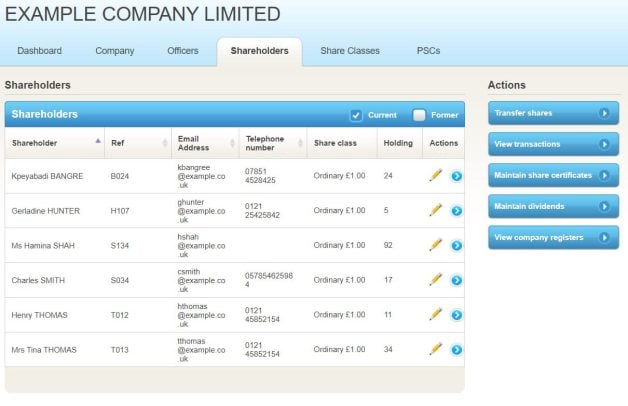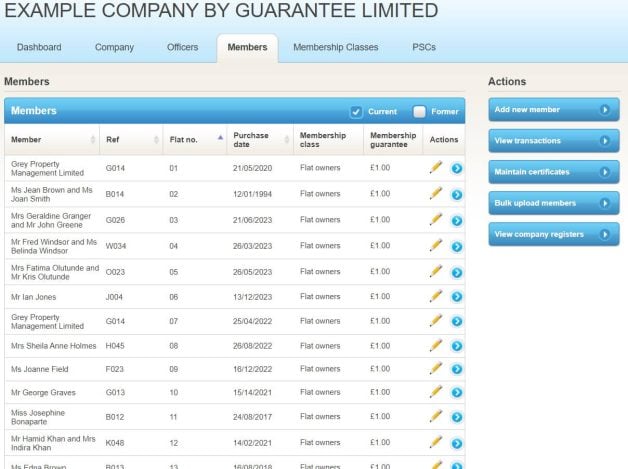We are pleased to announce an update to Inform Direct this month. This update allows subscribers to add custom fields to persons connected with their companies.
This expands on the existing ability to add custom fields to enter data related to each of your companies. You can now include the information you want about the persons on your companies, for example:
- your person reference number; or
- the flat number, where your companies are related to property management.
You can now also include these fields on the shareholders screen or members screen of companies limited by guarantee, making it easier for you to find the right person.
Adding person custom fields
Manage persons
Inform Direct makes it easy to manage shareholder and member records across a portfolio of companies
You can add new custom person fields for your organisation using the same simple process as for adding company custom fields.
Once you have added a new person custom field for your organisation you can then enter each person’s information by going to the person and editing their personal details. The person custom fields will then show on the person view screen.
This information can also be included on any person or address reports you generate for your companies.
Shareholders screen
When you are viewing your shareholders screen you can choose to include up to three fields from the following:
- your person custom fields
- person’s email address
- telephone number
- status – this shows if the person is a current shareholder, former shareholder or a current share option holder or has an allotment pending acceptance at Companies House.
To add your personalised shareholders screen settings you need to go to the ‘Your profile’ area and then select ‘Shareholders screen settings’. This operates in a similar manner to the ‘Your portfolio settings’ which allows you to change what you include on your portfolio screen.
Members screen
The same shareholders screen setting is applied to the members screen when you are viewing your companies limited by guarantee.
You can sort the members screen alphabetically by:
- any of the custom fields included on the screen;
- the members’ email addresses (if included on the screen)
- the members’ telephone numbers (if included on the screen)
- as well as the members’ names.
This sorting equally applies to the shareholders screen.
Let us know any feedback you have
Please do let us have any feedback on this or any other features of Inform Direct and any enhancements that would help you with your company secretarial work.
We continually make improvements to Inform Direct, which you can see on our timeline of updates.
Inform Direct makes company secretarial work easier.