We’ve had two updates this May already, and here is a third!
Building on the confirmation statement functionality added in April which will auto-create companies’ confirmation statement approval documents, this update allows you to auto-file a company’s confirmation statement on a scheduled date for those companies that:
- Never change (e.g. a company that has one director & shareholder for the last 10 years without change)
- Are always kept up to date.
It also includes an improvement to the previously released ‘auto-creation of confirmation statement approval documents’ feature that was suggested by users.
There are many benefits to subscribing
Confirmation statement automation is exclusive to subscribers of the software. This is just one of many benefits of an Inform Direct subscription.
Introducing ‘Workflows’
In the ‘Accounts’ area of Inform Direct, you are now able to view, create and customise confirmation statement ‘Workflows’. Each workflow has a choice of two confirmation statement automations that you can then assign to companies on your account:
- Generate approval document
- File confirmation statement.
The workflow definition includes the scheduling and any other settings applicable to the automation option selected.
Each company can then be assigned the confirmation statement workflow that you would like to be enacted for that company.
Any accounts that previously turned on the ‘auto-creation of the confirmation statement approval document’ will have a workflow automatically created with scheduling settings you used and this workflow will have been assigned to all of your companies.
For more information on creating/editing workflows and assigning them to companies please consult our guide.
Default workflow
The workflow that you mark as ‘Default’ will be the one applied to any new companies imported into / incorporated through Inform Direct.
If you do not want to automatically apply a workflow to newly added companies, then just make sure that no workflow is selected as the default.
Workflow and scheduled date in the ‘Company details’ report
The ‘Company details’ report now includes the name of the workflow that is selected for a company, along with the scheduled date.
Company name now included in the confirmation statement automation emails
Following the release of the first part of the confirmation statement automation work, we have had requests for the name of the company to be added to the subject of the emails that are sent to you when the document is generated. We have listened and I’m delighted to say that this has been done.
Thanks for your feedback on this (and please keep sending us feedback on this feature).
Still more to come …
We will be expanding this feature going forward, the next part of which will be sending the confirmation statement approval document to the company for review and approval of the information.
So keep an eye out for future updates and get in touch to let us know of anything else you would find useful.
Please let us know your feedback
As always, do let us know if you like this new feature, along with any other feature recommendations that would improve Inform Direct for you.
Our timeline of updates includes our recent (and upcoming) updates and is a record of our commitment to improving Inform Direct.
Do you form companies?
Inform Direct makes it easy by producing all the documents you need as part of the process.

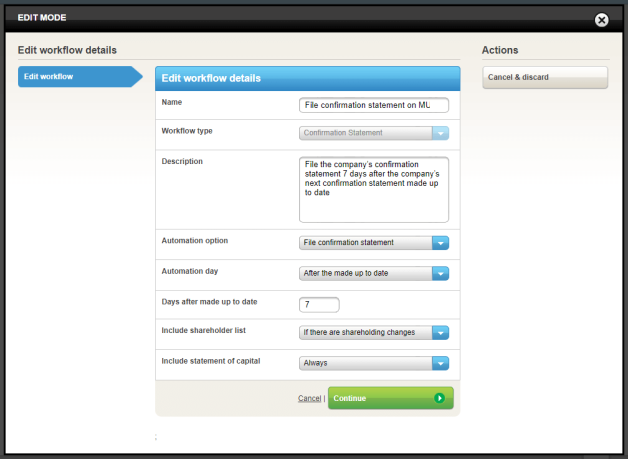

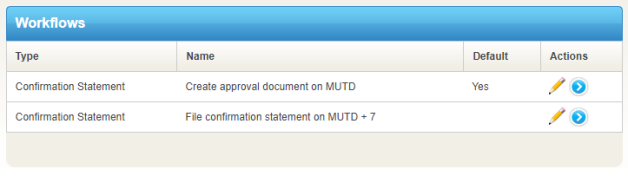
What would be great if the workflow can have an email to director for approval functionality (with an ID user in cc), as generating the document for approval only saves a little bit of time, it’s the generation and sending to the client to confirm if there are any changes they have not notified us about which would be a valuable time saving.
You’ll be happy to hear this is already in development, in fact it’s nearly finished development, so look out for the product update about this in the coming weeks.
The email will be able to appear to have been sent by a member of your staff and any replies will go directly back to them (rather than the ‘cc’ you mention – we may look at ‘bcc’ in the future).
There will be more to come in this area of automation too, beyond this next release.