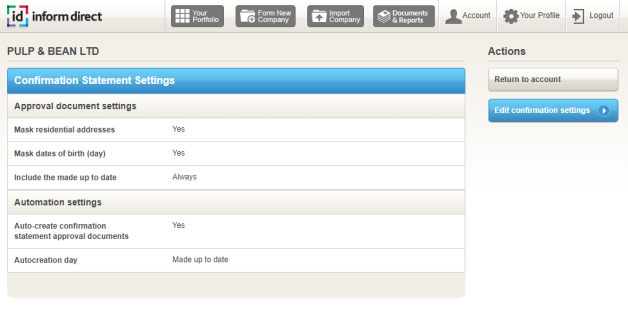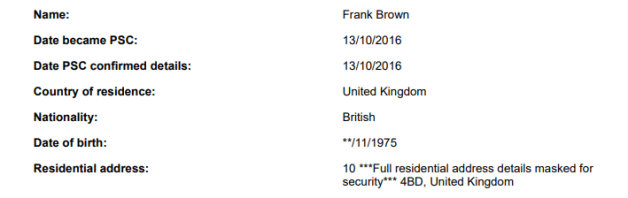We are really pleased to be releasing a very exciting feature this month.
You can now schedule confirmation statement approval documents to be generated for you automatically. In addition to this there is now:
- The ability to mask the residential address and date of birth in the document
- A setting to determine when the ‘Made up to date’ should be included in the document
- New tagging in the document library for a document’s ‘Status’.
There are many benefits to subscribing
This new feature is exclusive to subscribers of the software. This is just one of many benefits of an Inform Direct subscription.
Creating confirmation statement documents automatically
In the ‘Accounts’ area of Inform Direct, you are now able to set up a schedule of when each company’s confirmation statement approval document will be generated for you automatically. You can choose if you would like this to be on the next expected made up to date of each company (set by Companies House) or a number of days before or after this date.
On the scheduled day for a company the following will occur:
- The confirmation statement approval document will be created and saved in your document library
- The confirmation statement approval record will be created (for you to complete later)
- An email will be sent to let you know this was created and is now ready for review/sending to the company.
If for some reason the confirmation statement document could not be created (i.e. there is an issue with the data on this company that needs resolving first) then you will be informed of this both by email and by a high priority alert on the company in Inform Direct.
For more information on setting this up please consult our guide.
Masking details not on the public register
You’ll notice in the above image that there are now also some settings available to mask the residential address and the day part of the date of birth of any persons contained in the confirmation statement approval document. These are new options for those of you who email this document and want to make sure that you are not sending full personal details that are not available on the public register at Companies House.
Where masked, they will appear as follows in the confirmation statement approval document.
Omitting the ‘Made up to date’ from the approval document
There is also a new setting that will allow you to omit the ‘Made up to date’ from the confirmation statement approval document either:
- Always; or,
- If the document is created prior to the next expected ‘Made up to date’ set by Companies House.
New document library ‘Status’ tags
Any confirmation statement documents that have been automatically created by this process will appear in the document library with a new status tag of ‘Autogenerated’.
If you want to manage the confirmation statement approval documents here you can update the status to ‘Checked’/’Emailed’/’Uploaded’ as appropriate (individually or in bulk) when these have been dealt with.
And more to come….
We will be expanding this feature going forward, including:
- Filing confirmation statements automatically
- Emailing the confirmation statement approval document to the company automatically
- and more …
So keep an eye out for future updates and get in touch to let us know of anything else you would find useful.
Please let us know your feedback
If you like this feature please do let us know along with any other feature recommendations that would improve Inform Direct for you.
You can take a look at our timeline of updates, to see our commitment to improving Inform Direct in action.
Do you form companies?
Inform Direct makes it easy by producing all the documents you need as part of the process.