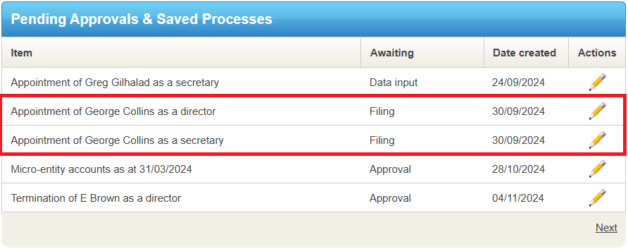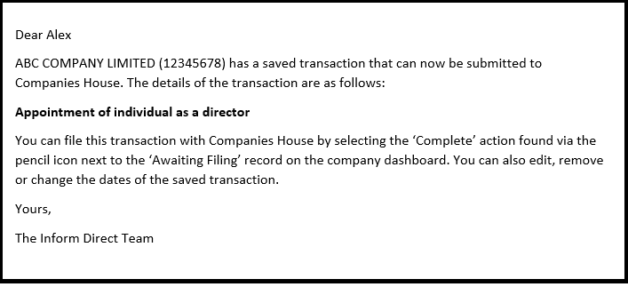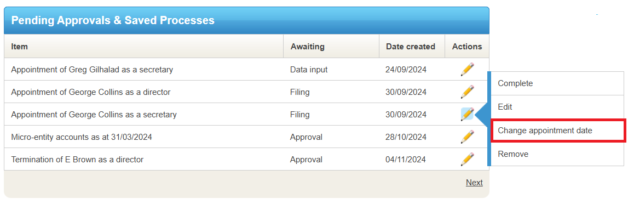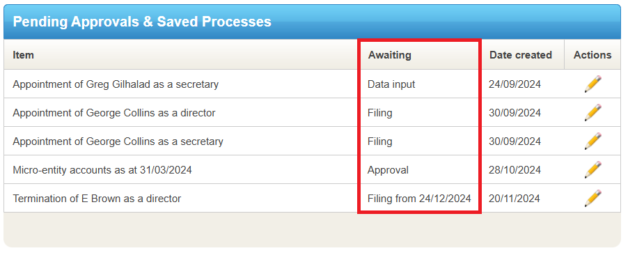In this second update for November (following the ability to build board minutes), we’ve responded to customer requests by introducing greater flexibility to some transaction dates.
Subscribers will now be able to enter a future date, or leave the date field temporarily blank for the following transactions:
- Director and secretary appointments
- LLP member appointments
- Director and secretary terminations
- LLP member terminations
- Adding PSCs/RLEs
- Removing PSCs/RLEs
We will look to extend the new date flexibility to a much wider range of transactions in the future.
A better way to manage company secretarial work
Inform Direct is the perfect tool to help make company secretarial work a whole lot easier.
> Manage details of officers, PSCs and shares
> Automatic updates to statutory registers
> Easy filing of forms with Companies House
> Create documents from 400+ templates
> Backed by dedicated, passionate support
Allowing you more control over your workflows
One big advantage of providing greater flexibility over when transactions are dated, is that it allows you much more control over when and how you complete your workflows.
Consider the following examples:
Example 1:
You have all the details of an individual that will become a new PSC. You would like to set up the future change now and prepare all the supporting minutes and documentation for client approval in advance of submitting the transaction to Companies House.
You can enter all the details of the new PSC, including the future transaction date. Inform Direct will produce the supporting board minutes and client approval document, with the required future date. These documents can be used to obtain client confirmation ahead of filing the change with Companies House.
Example 2:
You have all the details of a director appointment but are waiting for the date of appointment to be confirmed.
You can enter all the details of the new director appointment ready for filing but leave the date of appointment field blank. Simply add the appointment date once this has been confirmed and the change is ready for you to file with Companies House.
Remember, even if you can prepare all the details of the change in advance, you cannot file it ahead of the transaction date. This is because Companies House do not accept submissions until the date of the transaction (e.g., the date of appointment of a director) is today’s date or a date in the past.
Prepare ahead then file at the right time
For some processes you will now be able to enter a future transaction date and set up all the details of the change well ahead of the filing date. When the date you can submit to Companies House arrives, Inform Direct will advise you that the transaction is ready and available for filing. It will do this in several ways:
1 By changing the 'Awaiting' status of the saved process
A quick glance at the ‘Pending Approvals & Saved Processes’ grid on your company dashboard will inform you which saved processes are ready for filing. In the screenshot below, the two officer appointments outlined in red are ready to submit to Companies House, and we can tell this because they are awaiting ‘Filing’.
2 By generating a notification on the company dashboard
When a transaction that has been set up with a future date becomes available for filing, Inform Direct will generate a new notification on the company dashboard. In the screenshot below, the dashboard notification (outlined in red) advises that the director appointment can now be submitted to Companies House. It also shows that all the details of the transaction were originally entered into Inform Direct on 30/09/2024 and that the change has been available for filing with Companies House since 15/11/2024.
3 By sending an email to advise that the transaction is ready to file with Companies House
When a future dated transaction becomes available for filing, as well as generating a dashboard notification, Inform Direct will also send you an email to advise that the saved transaction can now be submitted to Companies House.
Simple date changes
For officer/LLP member appointments and terminations, and PSC/RLE additions and removals, changing the date of the transaction now takes only a couple of clicks. And you won’t lose any of the other details you’ve entered. Simply click on the new ‘Change date’ action available via the pencil icon next to each saved process:
This will take you to the new ‘Change date’ screen, where you can easily amend the date (or enter a date if you have previously left the field blank):
The new ‘Change date’ screen also summarises all the details of the transaction, so it’s quick to check everything, and if no further edits are required, submit the change to Companies House.
It’s easy to identify the next steps required for a transaction
We’ve introduced a new column to the ‘Pending Approvals & Saved Processes’ grid on the company dashboard:
Using the new ‘Awaiting’ column (outlined in red in the screenshot above), you can easily identify the next steps for a transaction:
- Awaiting Data Input: This tells you that all the details of the change have been entered except the transaction date. Click on the pencil icon next to the saved process and select the ‘Change date’ option to easily add the missing date.
- Awaiting Filing from {future date}: This status tells you that all the details of the filing have been entered but the transaction date is still in the future. The change cannot be submitted to Companies House until the transaction date is either today’s date or a date in the past.
- Awaiting Filing: This advises that the saved change is now available for submission to Companies House. When a change that had a future date becomes eligible for submission to Companies House (because the transaction date is no longer in the future), the status of the saved process will automatically change to ‘Filing’.
- Awaiting Approval: This indicates that the change is waiting for approval by the client/director. Once approval has been received it is easy to submit the filing to Companies House (or to go back into the transaction and make any necessary edits).
Please let us know your feedback
Please do get in touch to let us know how you are finding this new feature. Over the coming months we will be extending this date flexibility to other types of transaction, so do let us know which processes you feel would most benefit from this enhancement.
Our commitment to improving Inform Direct can be seen in our timeline of updates, and we’d love to hear about other enhancements or feature recommendations that would improve Inform Direct for you.
Inform Direct makes it quick and easy to maintain statutory registers, manage company records and submit filings to Companies House at the touch of a button.