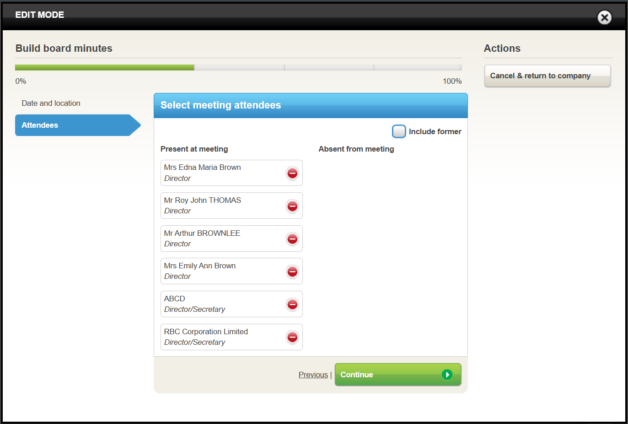Since the last update, I hope you have all been enjoying setting up your portal and workflows to create your company’s confirmation statement and are enjoying the time its saving you. If you haven’t already set up your portal please see our blog on our new customer portal for gaining confirmation statement agreement.
Our latest update allows you to create board minutes from your change history in Inform Direct from a company’s dashboard.
Whether you combine several changes set out in a busy board meeting into one comprehensive document or you need to document a single change, that you have forgotten to minute when completing a change, Inform Direct now makes the process straightforward and efficient.
Read on to view the process on how to generate board minutes directly from your Inform Direct change history.
- Choose the place of the meeting
- Choose the officers in attendance
- Pick the changes that where resolved at the board meeting
- Order your document by change type
There are many benefits to subscribing
Creating board minutes is just one of the many benefits of subscribing to the software.
1 Pick the date and location of the meeting
You can now pick a bespoke location and date the board meeting took place.
2 Select the attendees
The attendees will be pre-populated with the active officers at the date of the board meeting, but amendments can be made if an officer was not present.
3 Select the changes to include
Select either one or multiple changes that where passed at a board meeting from you Inform Direct change history to include in your document.
4 Select the order of the document
Alter the order of your changes to reflect your board meeting.
5 Editable word document produced
The document will be saved as a word document as per our other minutes so you can make any updates and get it signed.
Inform Direct allows you to easily manage the company secretarial work for all of your clients with simple step by step processes and guides to help you.