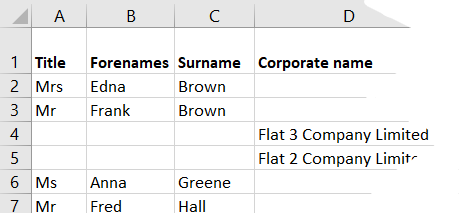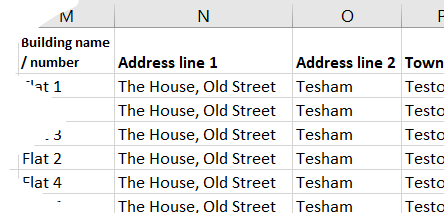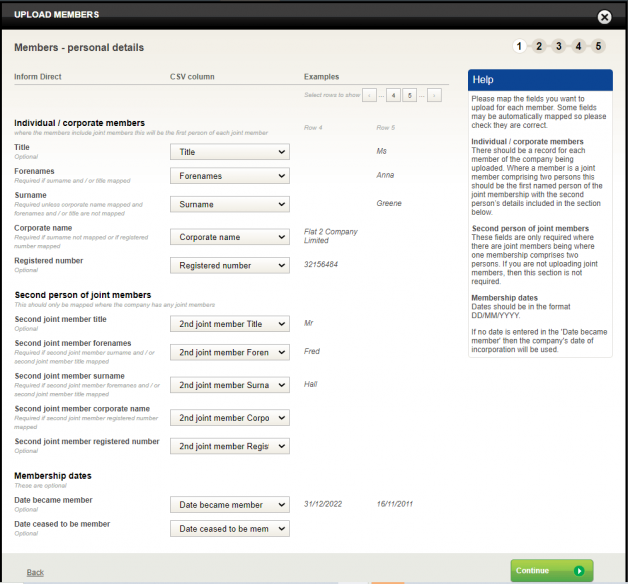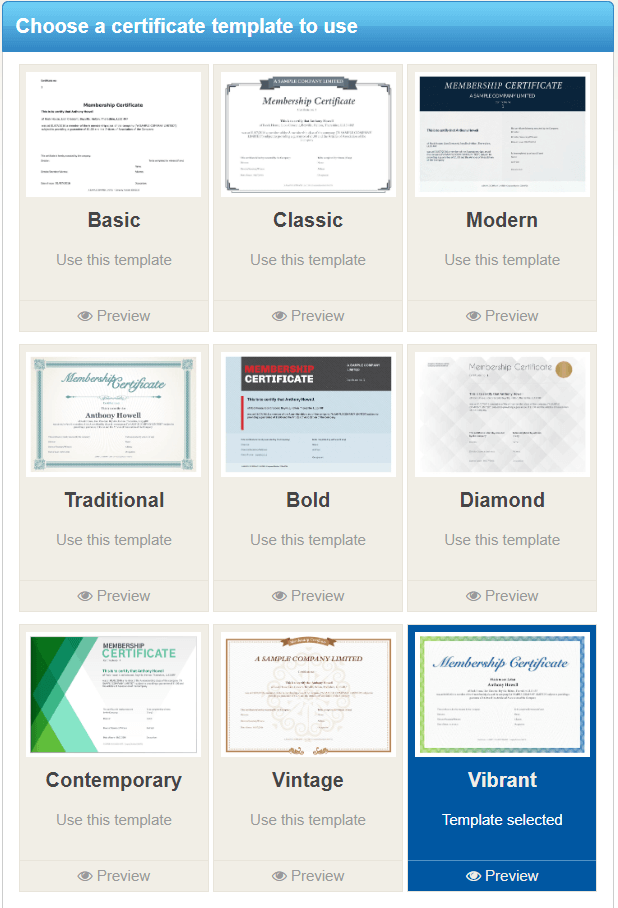In line with customer feedback we have today launched a new feature for subscribers that have companies limited by guarantee in their portfolios to bulk upload member details. This will make adding members of such companies to Inform Direct easier allowing you to maintain the register of members along with the other statutory registers.
Uploading members of companies limited by guarantee
Companies House do not hold any details on the members of companies limited by guarantee. Therefore, this information is not provided to Inform Direct when a company is imported from Companies House.
Using the new bulk member upload process means that adding members to Inform Direct for such companies will now be a lot simpler and faster. Before this update they had to be added individually one by one. This is fine for companies with a small number of members. Where there are a lot of members for a company doing this one by one can be time consuming.
Content of the csv file
To complete a bulk upload of members of companies limited by guarantee all that is needed is a csv file with the following information:
- name, for individuals split by forenames and surname or for corporate bodies their name
- date became member
- date ceased to be member, if applicable
- member contact address, split by line (although this is not compulsory)
- membership certificate number and issue date, if certificates required
Up to two joint members for a single membership can be uploaded using this new process.
A proforma csv file can be downloaded from within the bulk upload wizard.
Once you have your csv file go the Members screen and select ‘Bulk upload members’. This will then, if you are a subscriber, take you to a new bulk upload members area and the new wizard.
Upload mapping screens
The bulk upload members wizard will take you through the mapping process from your csv to the fields in Inform Direct. If you use the provided example csv file the fields will automatically be mapped leaving you to just quickly check that they are correct.
The mapping is split into three sections:
- personal details
- member contact addresses
- membership details
On each mapping screen you will be able to see how two examples from you csv will be mapped. You can even change the examples shown.
Inform Direct allows you to maintain the statutory records for companies limited by guarantee with easy to use step by step wizards.
Membership certificates
Inform Direct will even generate all the certificates for the members imported when saving the bulk upload.
To generate the membership certificates you will need to include the certificate number and certificate issue date for each member in your csv file. The certificates will by default use our basic template.
If you want to use one of our premium templates you will have to manually enter one member and generate a certificate using the desired template. Once this is done, when you then do a bulk upload of the other members the chosen premium template will be used for all those members uploaded.
Please let us know your feedback
Please do let us have any feedback on this or any other features of Inform Direct and any enhancements that would help you with your company secretarial work.