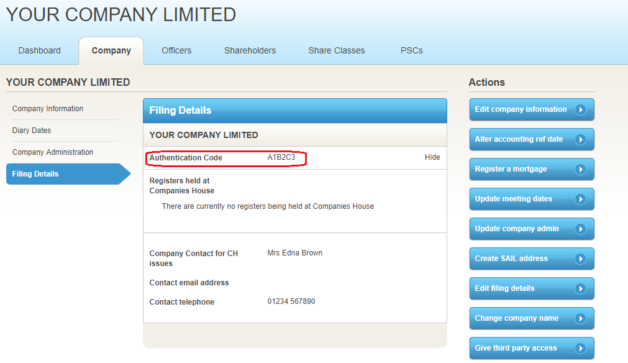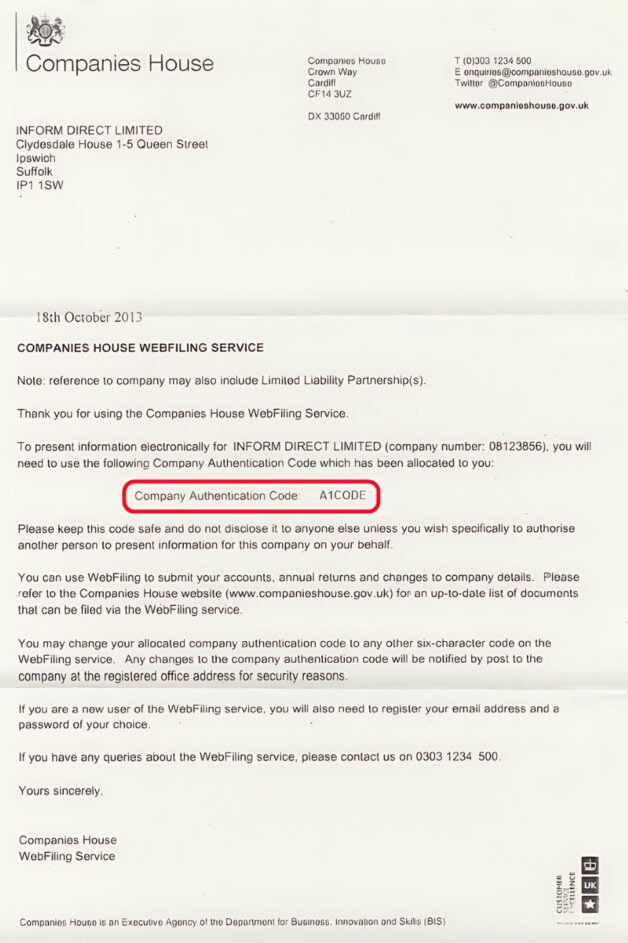Your company authentication code is a 6 character alphanumeric code provided by Companies House when your company is formed. It acts as an electronic signature. It must be provided every time you wish to file electronic documents or make online changes to your company’s details.
Your company authentication code is important and you should keep it as secure as you would your bank card PIN. You must ensure that it can only be accessed by people who have the authority to change your company’s details.
How long will it take to receive my company authentication code?
The time it takes to receive your company authentication code depends on how you incorporated your company. See below for more information:
Companies formed using Inform Direct:
If you have used Inform Direct to form your company then your authentication code will be available instantaneously. As soon as Companies House have accepted your incorporation application, you can log into our free company records management software and your WebFiling authentication code is available. Inform Direct electronically retrieves your. company authentication code from Companies House. It is displayed in the ‘Filing Details’ section on the ‘Company’ tab. You will immediately be able to get on with the process of submitting any company changes or the digital filing of documents.
Helping you manage your companies
It's important to keep your statutory books and Companies House filings up to date.
Inform Direct makes this a whole lot easier, so you can focus more on running your business.
Companies formed using Companies House:
If you have formed your company using Companies House you must wait to receive your WebFiling authentication code in the post. Companies House currently advise that you should receive your authentication code within about 5 days of incorporation.
Companies House Authentication Code Letter
Regardless of how you formed your company, you will receive a letter from Companies House. This will be sent to the registered office address of the company and displays the authentication code as shown below:
What should I do if I have lost my company authentication code?
Don’t worry. If you have lost your company authentication code and would like to register to use Inform Direct, we can request the code for you. Simply select the ‘Send me my code’ link when you register and we will request that Companies House send a reminder letter to your company registered office address. Alternatively, you can request a reminder online through the Companies House WebFiling service. However, Companies House currently advise that it can take up to 5 days for your code reminder letter to arrive.
A filing deadline is fast approaching so I need my authentication code reminder now!
Unfortunately, for security reasons Companies House will never send an authentication code reminder by email or disclose it to you over the phone. It is therefore impossible to avoid the postal route described above. However,
If you form your company using Inform Direct, or register to use our free company secretarial software, you can securely store your company authentication code, ensuring that it is never lost and is always accessible to authorised individuals.
Can I change my company authentication code?
Yes. It is simple to change your authentication code if you have access to the Companies House WebFiling service:
- Login to the WebFiling portal.
- Select the country of registration and enter the company number and the current company authentication code.
- Select the ‘Company authentication’ option.
- Enter the new authentication code that you would like. It can be any combination of 6 alphanumeric characters. Enter the new code twice.
- Confirm the change by clicking on ‘Change code’.
Companies House will confirm the code change by letter, and this will be sent to your company registered office address. Don’t forget to inform any individuals authorised to make company filings on your behalf (such as employees or accountants) of the code change.
If you are using Inform Direct then don’t forget to update your company details section with the new authentication code. Just click on the ‘Company’ tab and select ‘Edit filing details’. You can enter your new company authentication code and press ‘Save changes’ to confirm.
Why might I change my company authentication code?
There are several reasons why you might find it beneficial to change your company authentication code:
- You may wish to change it to something more memorable.
- You may wish to use the same authentication code for all companies within the same group.
- If you administer a number of limited companies then you may find it easier to change all their authentication codes to one standard code.
- If you suspect that someone who doesn’t have authorisation to make changes to your company details has learned the code.
- When an employee, accountant or lawyer, who was previously authorised to use the code, is no longer in the service of the company.
Companies House will never contact you directly and ask you for details of your WebFiling authentication code.
If you are contacted by someone claiming to be from Companies House and they do ask for these details, or if you believe that someone has unauthorised access to your authentication code, you should report it to the Companies House fraud team immediately.
You can also access WebFiling and cancel your company authentication code. Your code will be automatically inactivated from the next working day, or from a specific date that you have indicated.
Inform Direct stores your company authentication code securely. It is only visible to users that have been given Administrator access to the system.
Inform Direct is flexible and secure
Inform Direct keeps your details secure with user permissions.
> Organise your companies
> Protect sensitive details
> Tailorable permissions
Why has Companies House changed my company authentication code?
Companies House will automatically change your authentication code if correspondence sent to your company registered office address is repeatedly returned. Or if your code is entered 3 times incorrectly.
Why is my company authentication code not unique?
As you are able to tailor your authentication code, it is possible that other companies, unknown to you, may have an identical code.
However, this doesn’t usually represent a problem or a breach in security. Only registered presenters can submit electronic forms to Companies House. It is the registered presenters ID, used in conjunction with your unique company number and the authentication code which together give authority for changes to be made.
All limited companies are required to file documents with Companies House. With Inform Direct, you'll get a headstart on managing deadlines and making filings to Companies House.
A previous version of this article was originally published on September 11, 2018.