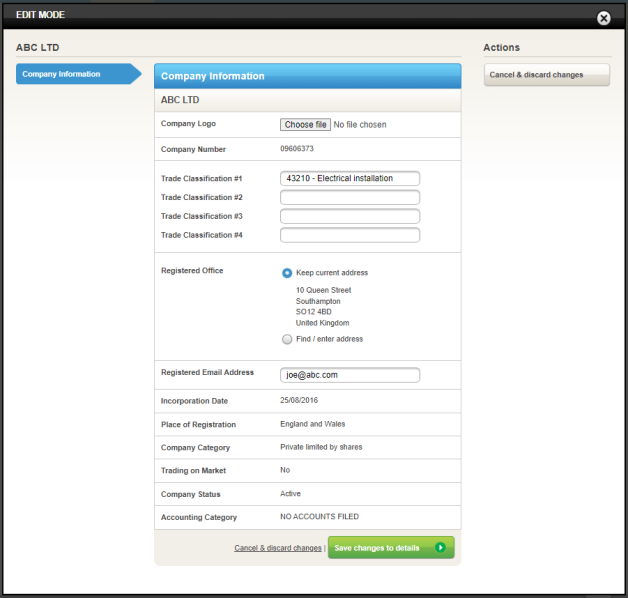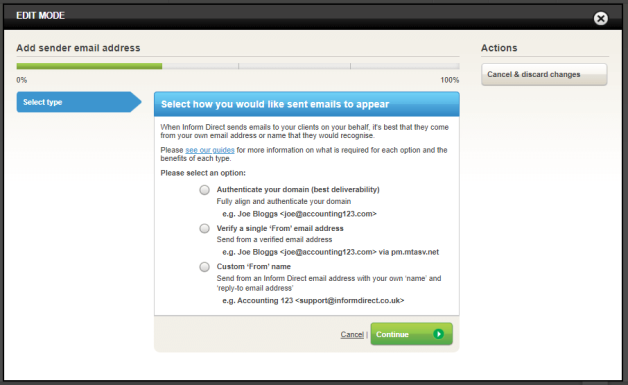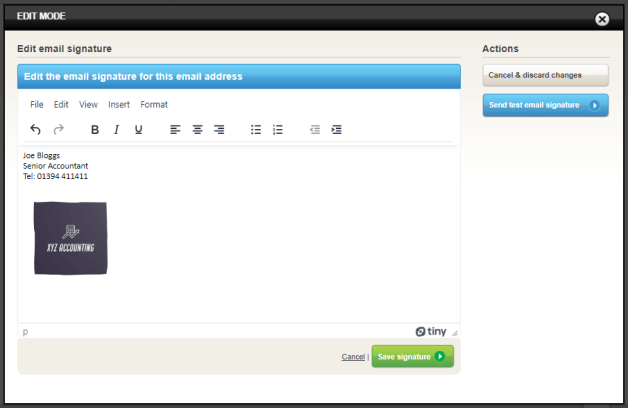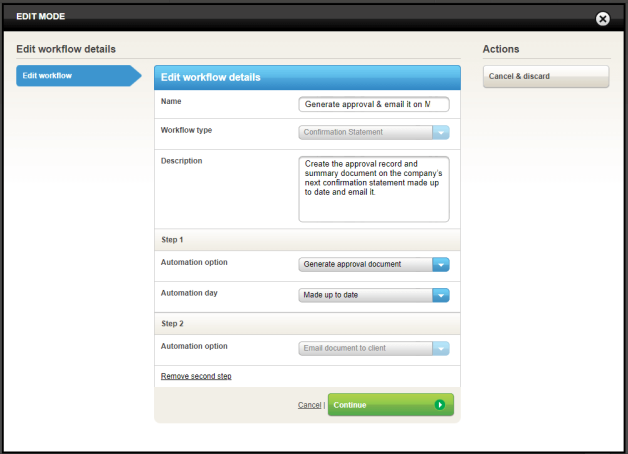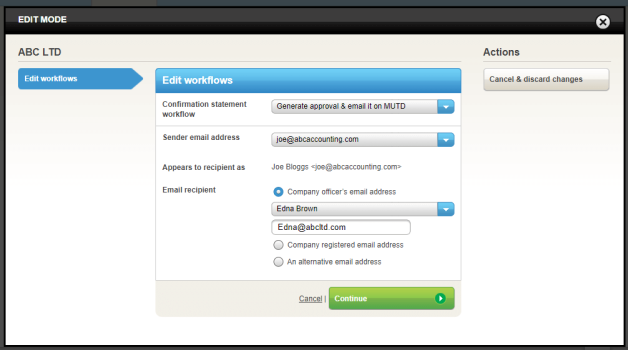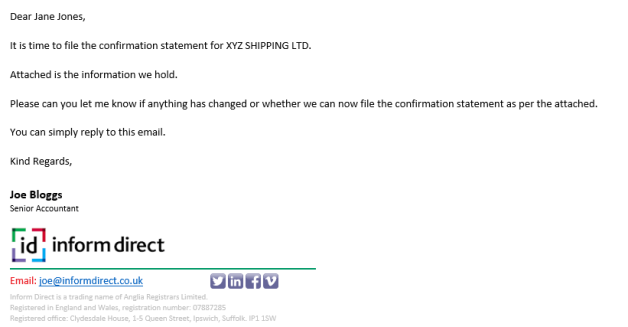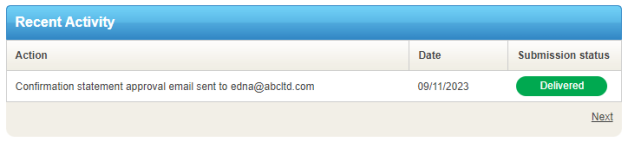Earlier this month we added the ability to update multiple address records. At the same time we’ve been working on more improvements to the confirmation statement automation.
This release adds the ability to automate the sending of the confirmation statement summary document to your clients (or yourselves) for review, via email.
Also, included in this release are:
- The addition of a company’s ‘registered email address‘ in preparation for the upcoming Companies House changes as part of the Economic Crime & Corporate Transparency (ECCT) Act
- The ability to configure sender email addresses for the confirmation statement approval document email to be sent from
- The ability to configure an email signature for each sender email address configured.
There are many benefits to subscribing
Confirmation statement automation is exclusive to subscribers of the software. This is just one of many benefits of an Inform Direct subscription.
Registered email address
The recently passed Economic Crime and Corporate Transparency Act will introduce some new requirements over the coming months and years when Companies House implement them.
One of the first changes that Companies House will introduce is the requirement for companies to have a ‘registered email address’. This will become mandatory for companies at some point next year (Companies House are still to confirm the time frame).
This field has now been added into Inform Direct with this release so that you can start recording this information from now.
Adding email addresses to send from
This release allows you to automate the sending of confirmation statement approval documents to client companies (or yourselves) for review, via email. Part of this feature is allowing emails appear to have been sent by you (rather than from Inform Direct). We have introduced a few different ways for you to do that. You can:
- Authorise emails to be sent from your domain – this is the best option for deliverability and client familiarity
- Verify that emails can be sent from an individual email address
- Use our email address but have a familiar ‘From’ name accompany it.
Get started in this process by selecting ‘Sender email settings’ from the ‘Account’ area of Inform Direct.
Once you have added a domain and/or email address you will be able to use the new ‘Email document to client’ automation for the confirmation statement.
For more information on adding email domains and addresses please consult our guide.
Adding email signatures
Once you have set up an email address you can add an email signature to it. This email signature will appear in emails that are sent using this email address.
You can configure this to include the text you would normally have in your email signature including any images such as your company’s logo.
New ‘Email document to client’ automation
There is now a new automation available for the second step of confirmation statement workflows. This is only available where the first step of the automation is ‘Generate approval document’.
There is an ‘out of the box’ workflow already added to all accounts as part of this release named ‘Generate approval & email it on MUTD’ that includes this second step automation. You can use this or create your own.
Selecting sender & sending email addresses for each company
For each company, within the ‘Edit workflow’ process, if you select a workflow that has a second step of ‘Email document to client’ you must also enter:
- The ‘Sender email address’ – the address you would like the email to appear as if it is sent from
- The ‘Email recipient’ – the email address you would like the approval document to be sent to.
The sender email address can be selected from a list of the email addresses you have configured in the ‘Send email settings’ area of your account.
The email recipient can be selected from:
- The email addresses of the officers on the company; and
- The company’s ‘Registered email address’.
Or an alternative email address can be entered for this company. For example you can use this option to receive these emails yourself, or they can be sent via email to SharePoint, teams or any other software that can receive emails that is used as part of your own internal workflow.
Automated email sending and tracking
Once you have such a workflow set up for your companies, when the scheduled day arrives for a company the confirmation statement approval document will be emailed to the recipient (see an example below).
You will be able to see that this was successfully sent in the company’s recent activity (you will also get email confirmation). When the email is delivered, the recent activity will update to show that it has been delivered.
Still more to come …
There are more automation features to come, both enhancing the automation for confirmation statements further, and also looking at other areas that would benefit from similar automation.
So keep an eye out for future updates and get in touch to let us know of anything else you would find useful.
Please let us know your feedback
As always, do let us know if you like this new feature, along with any other feature recommendations that would improve Inform Direct for you.
Our timeline of updates includes our recent (and upcoming) updates and is a record of our commitment to improving Inform Direct.
Do you form companies?
Inform Direct makes it easy by producing all the documents you need as part of the process.