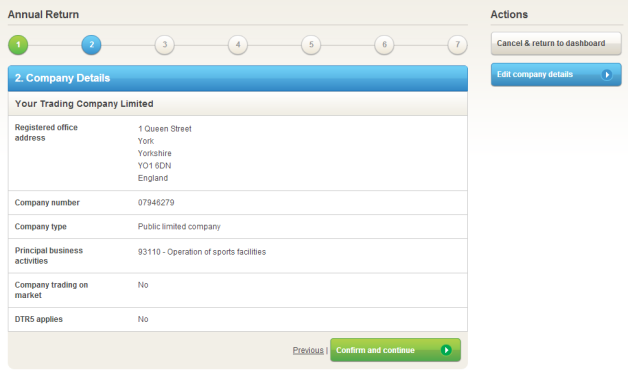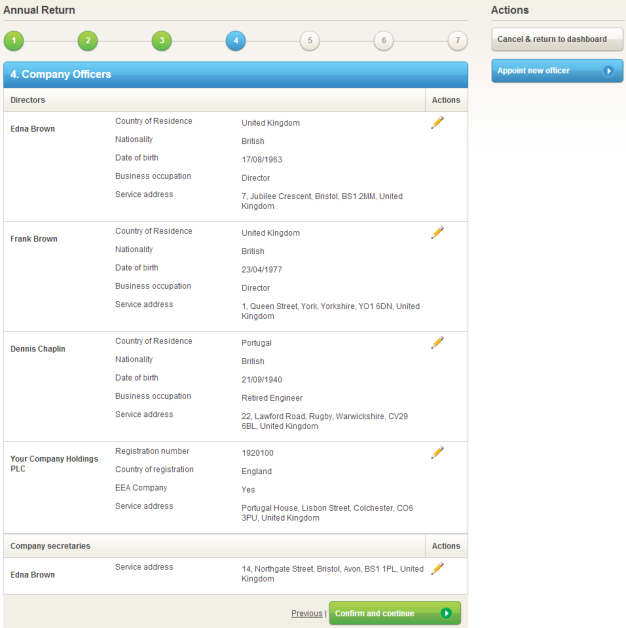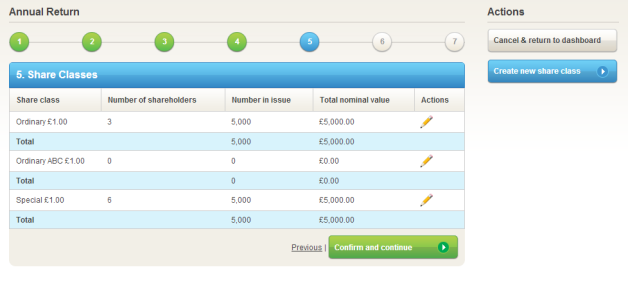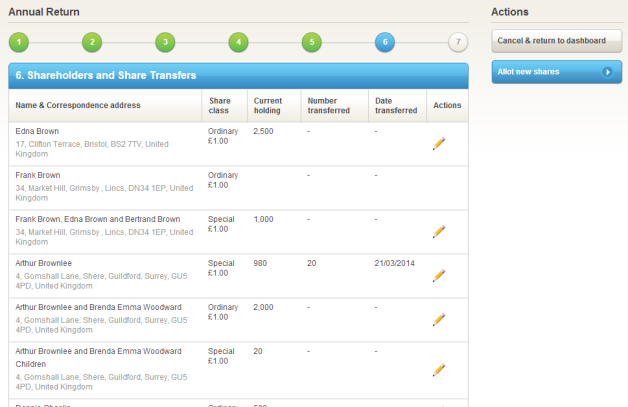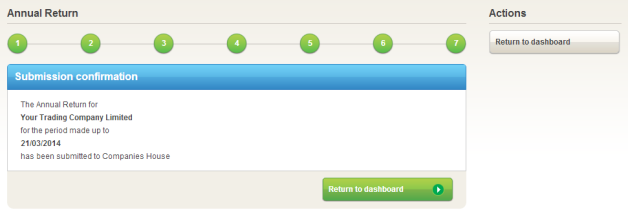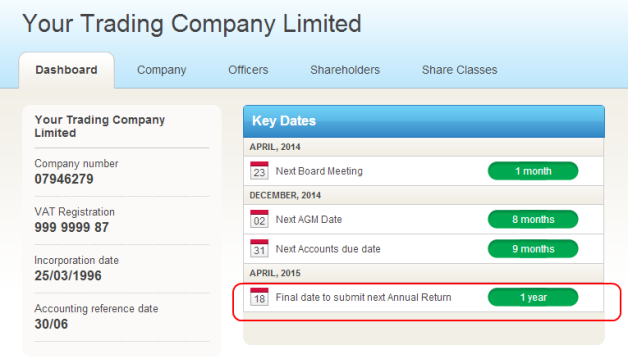This article is about the annual return, which Companies House replaced with the confirmation statement from 30 June 2016. While the two are similar in purpose, there are important differences between them.
An annual return can only be filed for periods up to 29 June 2016. If a return is to be made up to a date on or after 30 June, it must instead be filed as a confirmation statement.
To guide you through the Annual Return process we’ve put together a series of articles including a simple introduction to the Annual Return , a checklist of what you must provide. and answers to your top ten Annual Return questions. If you are ready to submit your Companies House form AR01 then now have a look at how quick and easy the whole process can be using the Inform Direct Annual Return wizard.
Automatic population of your Annual Return saves you time
Inform Direct will electronically retrieve all your company details from Companies House and automatically populate your Annual Return. If Companies House’s records are up to date you won’t need to spend time manually entering your company details and they will be presented in the correct format automatically. For most steps in the Inform Direct Annual Return process, all you will need to do is review your company details to ensure that there have been no changes and press “Confirm and continue” to move on to the next step.
Update your company details whilst completing your Annual Return
The Inform Direct Annual Return wizard has been designed to help you complete your submission with minimum time and effort – even if your company information is not up to date.
If you have completed a paper Form AR01 in the past, then you may know that updates to officer details, the company registered office address or updating company share details cannot be made using the Annual Return. To register the update with Companies House you would have had to make an additional paper submission before completing your Annual Return.
However, at each step of the Inform Direct Annual Return wizard you are able to update your company records. Once you have confirmed any changes, Inform Direct will automatically submit any necessary updates to Companies House. Submission of additional paper forms is not needed.
For example, while reviewing your company details you may realise that you have forgotten to tell Companies House of a recent appointment. In the past you would have had to submit paper Form AP01 to Companies House before you could file your Annual Return. However, at Step 4 of the Inform Direct Annual Return process you can make this change simply by pressing the “Appoint new officer” button.
Our straightforward system will guide you as you enter the appointment details. When complete a screen will inform you of the changes you have made and at the press of a button the update will be filed with Companies House. You can then continue and complete your Annual Return. No paper forms are needed, your updates have been registered immediately with Companies House and completion of the task in hand – your Annual Return – is not delayed.
Your Statement of Capital and Shareholders List are automatically produced
Completion of the Statement of capital (Part 3 of Form AR01) and the Shareholders list (Part 4 of Form AR01) can be a time-consuming task if you need to search for the information in paper registers and other share records. However, using your underlying company records, Inform Direct will automatically produce your Statement of capital and present it in the required format:
All you need to do is check that the details are correct and press “Confirm and continue”. If you have created a new share class during the year and have not informed Companies House of the change, then you can do so at Step 5, simply by pressing “Create new share class” and entering the new details.
Similarly, pressing the “Allot new shares” button at Step 6 of the Inform Direct Annual Return wizard allows you to make updates to reflect share transfers or allotments during the period. Once you have confirmed the changes they are sent instantly to Companies House and you can continue and complete your Annual Return.
Automatic updates of your statutory registers
Statutory registers should always reflect the company details you submit in your Annual Return and the information held by Companies House. Updating statutory registers is a task often overlooked and it can represent a significant time burden. However, if you change your company details using Inform Direct your registers are automatically and instantaneously updated. What is more, your updated registers can be viewed online, printed and shared at any time. For example, Inform Direct allows you to make a share allotment as you complete your Annual Return and automatically updates your Register of Members and Register of Transfers or Allotments to reflect the change. It saves you time and considerable effort.
Avoid Annual Return errors
Many Annual Returns are rejected because company information is entered incorrectly or omitted altogether. Using Inform Direct to file your Annual Return will prevent these types of errors. Your company details are electronically retrieved from Companies House and your Annual Return is automatically populated. Manual entry of details is not necessary. Additional validation within the Annual Return wizard ensures that you include all the information required. If you need it, help is also available at every step of our Annual Return process.
Immediate confirmation of safe delivery
Inform Direct will electronically submit your Annual Return and you will receive immediate confirmation that it has been safely submitted to Companies House. The process is instantaneous and more reliable than posting paper forms to Companies House.
Never miss your Annual Return deadline
A company’s directors and, where applicable, company secretary are jointly responsible for filing the Annual Return and there can be serious penalties for late or failed submission. However, if you are using Inform Direct, then our records management software has some key features that can ensure that you never run the risk of late submission:
- Your company dashboard highlights key filing deadlines, including the due date of your Annual Return.
- Inform Direct will e-mail you to alert you when your Annual Return deadline is approaching.
If these reminders are a little too late for you this time, don’t worry. Our intelligent software can even help you file your overdue Annual Return. If the made-up date of your Annual Return has passed, Companies House will still require that you complete your Annual Return to this date. Our software will automatically work out the date to which your return should be completed and only include company changes made during this period. Our step by step process will help you complete your Annual Return in minutes and file it electronically in an instant.
Get started on your easiest ever Annual Return
Getting started takes moments. Just register today and follow the on screen process to complete your company setup. You’ll discover that filing your Annual Return (and all your other Companies House submissions) using Inform Direct is simple, quick and secure.
Want a simpler way to file your Annual Return? Welcome to Inform Direct.